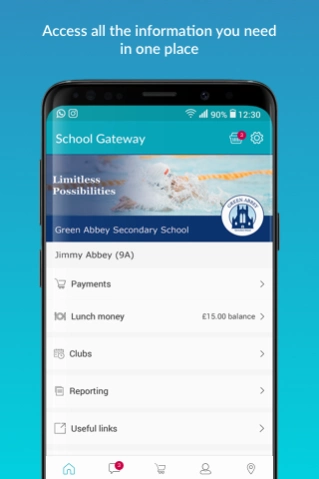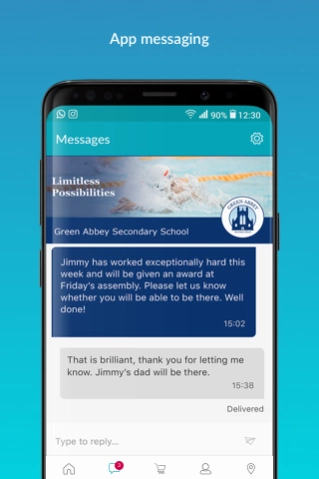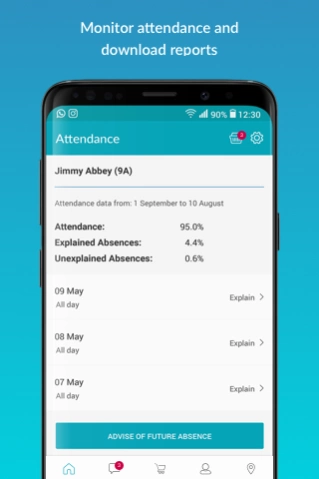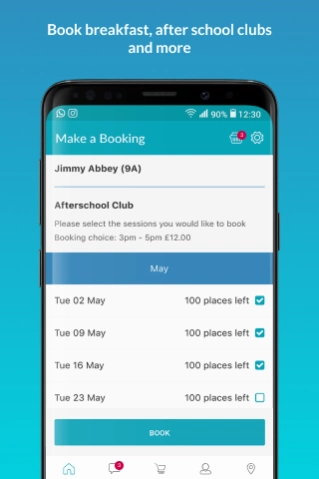School Gateway 2.34.02
Free Version
Publisher Description
School Gateway - School Gateway – the easiest way to interact with school
School Gateway, the easiest way to interact with your child’s life at school.
Designed to support schools in achieving outstanding parental engagement, School Gateway helps you manage school communications, payments, clubs, dinner money and more all in one simple, easy to use app.
Key features:
- Receive push notifications and in-app messages from your school
- Easily pay for items using your preferred payment method
- Top-up your child’s dinner money and select meal choices
- Book before and after school clubs
- View your child’s timetable and end of year reports
- Monitor attendance
- Update the contact details your school hold for you
- All your children across multiple schools in one account
Things you need to know:
- Your school must be subscribed to School Gateway before you can use this app
- Your school controls the information shared with you
- To register/login, your school must have your email address and phone number on their system. If you can’t log in, please check these details are up to date at your school
- Your account will automatically display information for multiple children /schools as long as the schools use School Gateway. Please check your email address and mobile number at all your schools match
- You must turn on push notifications for the app to receive messages and updates from your school
About School Gateway
School Gateway is a free app for Android published in the Teaching & Training Tools list of apps, part of Education.
The company that develops School Gateway is Isuz Limited. The latest version released by its developer is 2.34.02.
To install School Gateway on your Android device, just click the green Continue To App button above to start the installation process. The app is listed on our website since 2024-02-26 and was downloaded 15 times. We have already checked if the download link is safe, however for your own protection we recommend that you scan the downloaded app with your antivirus. Your antivirus may detect the School Gateway as malware as malware if the download link to com.schoolcomms.sga is broken.
How to install School Gateway on your Android device:
- Click on the Continue To App button on our website. This will redirect you to Google Play.
- Once the School Gateway is shown in the Google Play listing of your Android device, you can start its download and installation. Tap on the Install button located below the search bar and to the right of the app icon.
- A pop-up window with the permissions required by School Gateway will be shown. Click on Accept to continue the process.
- School Gateway will be downloaded onto your device, displaying a progress. Once the download completes, the installation will start and you'll get a notification after the installation is finished.